 |
1. To charge your car using the Be.EV app, download it via Apple App Store® for iPhone or Google Play for Android. |
 |
2. Open up the app and make sure you’re signed into your account. |
 |
3. If you’ve allowed location services on your device, your app will locate you and find your charging station. |
 |
4. If your location services aren’t enabled, just tap the screen to wake up the charging point and enter the number on the top right of the machine. |
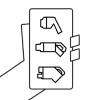 |
5. Your app will then be able to find the charging station. Select the connector for your car, which is based on the model of your vehicle. |
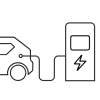 |
6. Once the cable is unlocked, plug it into your car. |
 |
7. Once it’s plugged in, head back to the screen on the machine and start charging – it’s as easy as that! |
 |
Psst: please don’t forget to check if there are any parking restrictions. |
If you haven’t charged with us before, it’s well worth watching our handy how-to video so that you know you’re getting it right.
How to use our App on a Be.EV Rapid Charger
Did you find what you're looking for? Please let us know below, so that we can improve our service.
If you need to get in touch, you can find our contact details here. We're available to help 24/7.